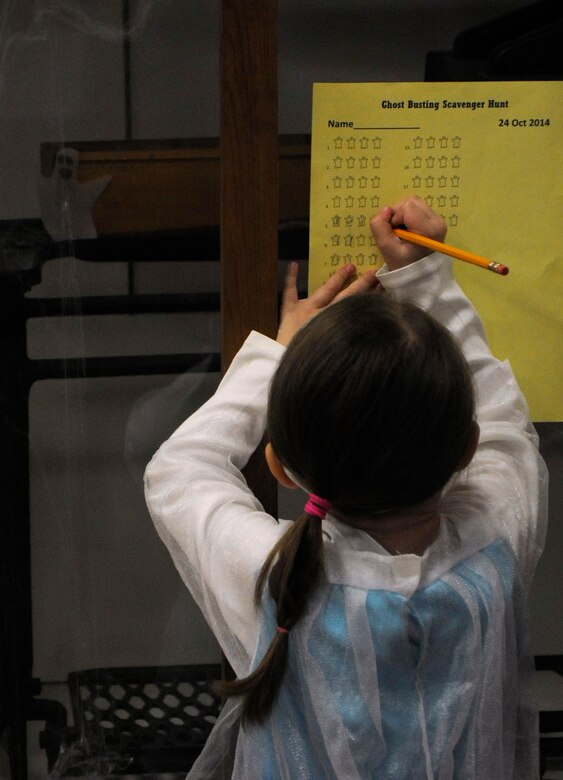This is another great technology tool that I believe I discovered through the #TCEA hashtag, similar to last week's tip. I seek creative "brain breaks" for my students in upper elementary when they are working on intense coding projects to reel them back into another reality, to help lighten the mood, and to remind them to take breaks. While not an unplugged activity, Sketchnation.com (also an app) gives the students a chance to remain in the coding zone but perhaps with a lighter approach.
Sketch Nation App allows users to create their own games. They can establish the scoring system, the levels, the objective, the graphics, and more. It's "coding lite" though as the coding piece is really done for them but they are choosing the game structure. It's a fun way to think about gaming beyond the user's experience and more about the programmer's method.
Allow your students to give it a try after an arduous test and play each other's games. What a sweet reward that will keep them mentally engaged and focused on a task. Students will love the opportunity to create their own online games in the classroom.
In following the #TCEA conference hashtag recently, I discovered a host of new technology tools that I really like. One that seems very useful for teaching students of any age is called classroomscreen.com . It works in both Spanish and Hebrew too! When you go to the link (no log in required), you can select a background of your choice and use classroomscreen.com to project a variety of useful tools. For example, it can do the following:
- pick a random name and roll the dice to see who presents next, leads the students in a song, or anything else that requires a class leader to start a task
- check the noise level (that you set) and alert the class when it goes beyond your expected noise level
- generate a QR code from a link that you input for your kids to scan
- draw directly onto the screen using the whiteboard feature
- type instructions or any text for that matter
- set a reminder for how you want your students to work: silent, whisper, ask a neighbor or work together
- show the clock and the calendar
- use the traffic light so that you can select red when you want them to stop something, green when you want them to begin something and orange when you want them to prepare to stop
Any of these features can be put onto the board together as well. As a reminder, it recognizes foreign languages too! Here is a screenshot to show you what it can look like:
How cool is this?! What a great way to gamify your classroom learning! A scavenger hunt for the masses! It is called Goosechase. It is free for up to three teams so you can divide your class accordingly and try it out. You can use it on field trips, in the classroom, or for team building. The best part too is that they have a game library so rather than create your own, you can try it out by duplicating a previously created game and then if you wish, you can customize it to meet your own needs. For example, I found an awesome one on simple machines (ahem 2nd grade) that was already created and situated in Goosechase's game library. If you are looking for fun ways to gamify the learning and go beyond Kahoot, this is a great option!