When I heard the news, I will say that I was beside myself. So many of us have been waiting so patiently. Padlet is finally an app! Padlet, which is essentially a virtual bulletin board, allows you to post videos (without having to mess with YouTube or Vimeo), text, images, and links onto a Padlet wall. Some of us were using Padlet on mobile devices through our Internet browsers but it was always a bit glitchy. Now, we can use the app version. Simply log into the app with your padlet.com account and host your great work from within the app. Here are just a few ways in which we are using Padlet throughout our school:
- Dinner Discussions: Love the home school connection use here!
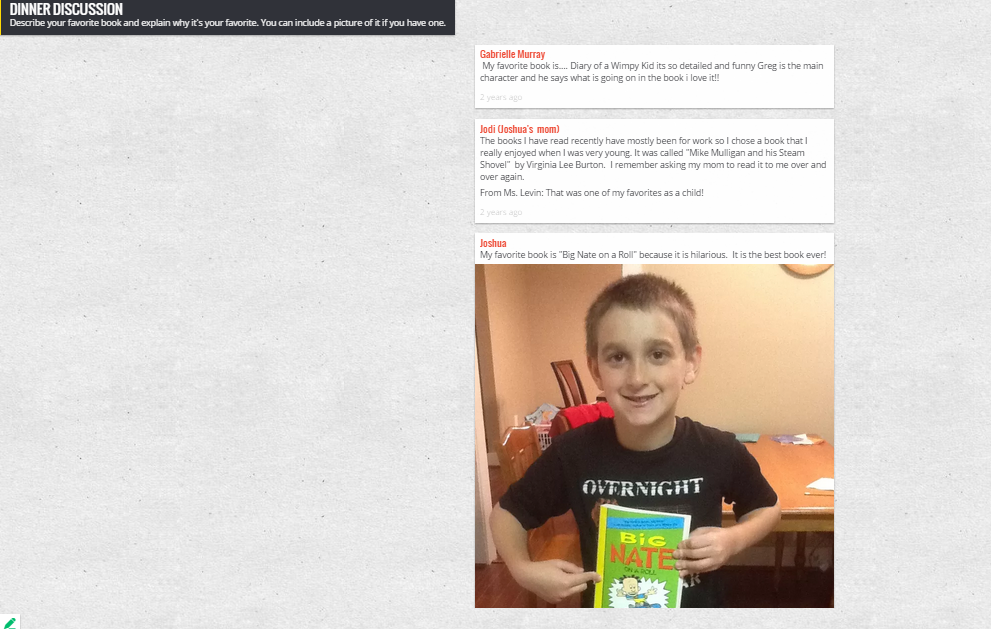

- Communicating with other students around the world when the time difference prohibits Skyping

- Sharing weather reports filmed in front of the green screen
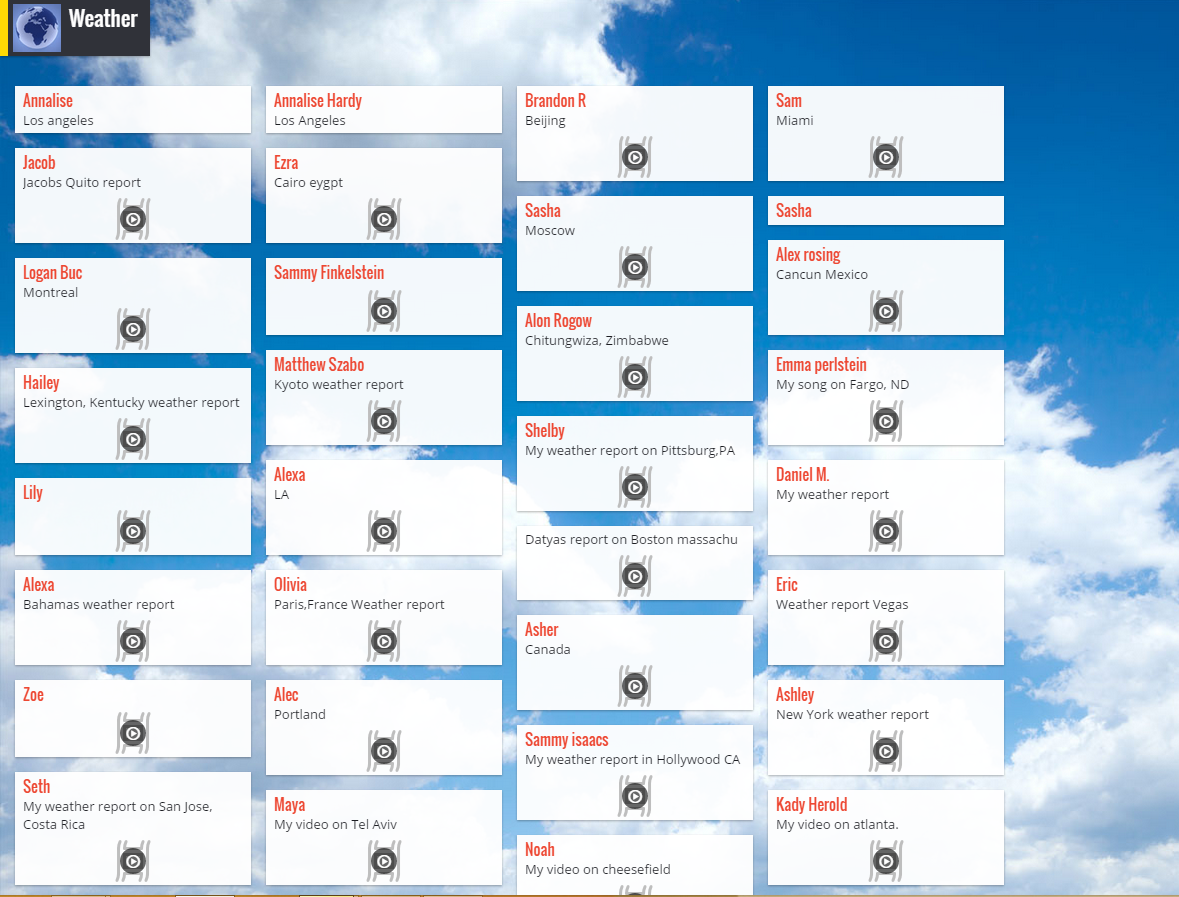
- Sharing commercials made in Social Studies
Accessibility is key so knowing we can use Padlet within the app is a game changer.



