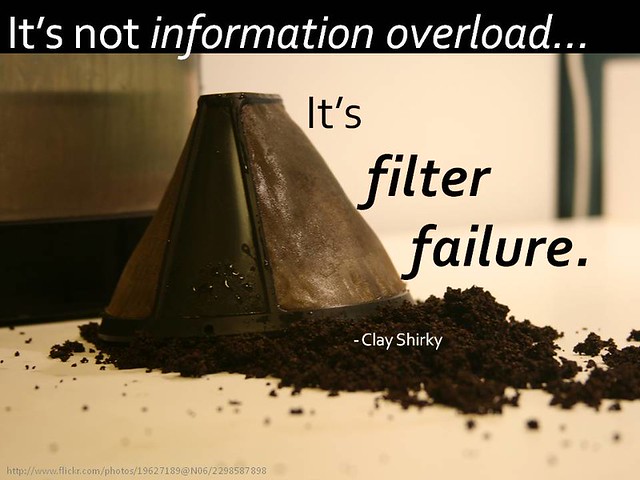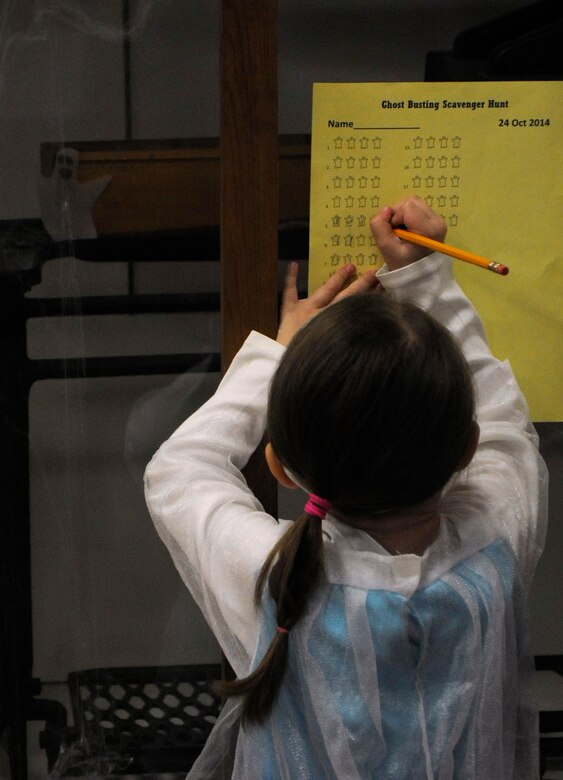Welcome back to school! Over the summer, there were a couple of additions to some of our favorite tools that I will make mention of here. To avoid information overload throughout the year, I will work to curate those resources that speak to me and/or types of resources that you are seeking based on your requests.
First, Khan Academy has an app now and it is for kids too! Young kids, that is. If you download the free app, your children can start learning independently in a variety of subjects, including Computer Science. We use Khan Academy in 5th grade technology exploratory as we gain exposure to JavaScript. Because Khan Academy now supports every age learner in our school (including adult learners) in an easy to use app, please remember this resource as a great center activity or form of enrichment.
Next, Tumblebooks has rolled out TumbleMath. Fun, right?! TumbleMath includes picture books and story books that are all about math, as well as quizzes and lesson plans. This is another great tool for a center activity or enrichment. It is free from now until the end of November. If you would like to check it out and pilot it in your classroom, please let me know.
This year and next, I will be serving on a national committee identifying the best websites and apps for teaching and learning through the American Association of School Librarians. I will continue to send along new resources and I look forward to learning from each of you about what you love, don't love, and about what you discover in your classroom. I am looking forward to a great year ahead!
First, Khan Academy has an app now and it is for kids too! Young kids, that is. If you download the free app, your children can start learning independently in a variety of subjects, including Computer Science. We use Khan Academy in 5th grade technology exploratory as we gain exposure to JavaScript. Because Khan Academy now supports every age learner in our school (including adult learners) in an easy to use app, please remember this resource as a great center activity or form of enrichment.
Next, Tumblebooks has rolled out TumbleMath. Fun, right?! TumbleMath includes picture books and story books that are all about math, as well as quizzes and lesson plans. This is another great tool for a center activity or enrichment. It is free from now until the end of November. If you would like to check it out and pilot it in your classroom, please let me know.
This year and next, I will be serving on a national committee identifying the best websites and apps for teaching and learning through the American Association of School Librarians. I will continue to send along new resources and I look forward to learning from each of you about what you love, don't love, and about what you discover in your classroom. I am looking forward to a great year ahead!