Aug 27, 2014
Aug 26, 2014
Zondle.com: #gamechanger
Today's tech tip is the definition of fun while learning. Allow me to introduce zondle.com. Zondle allows students to play games that support the curriculum. What makes this website and app unique is that the games are created by other students and/or teachers. Within Zondle, students and teachers can create their own games on different subjects and then share them with their peers. It is easy to get absorbed in Zondle and it is definitely worth checking out.
Teachers can set up a class within Zondle so that they can track their students' games and their progress. A teacher can also edit a game that someone else has created and re-save it as their own. What a time saver if a game happens to be similar in content but slightly off in terminology! Also, when a topic is chosen or one is created from scratch, there are many, many different game templates that can be selected that will then allow for the content to be input into that particular game template. This is a tool that teachers can use to empower their students and motivate them to study for a test or review concepts. Allowing students to create their own games and share them with their peers may prove to be a "gamechanger". For more information about how you can use Zondle as an assessment tool, embed a game onto a blog, or simply set up student accounts, click here.
Aug 20, 2014
Bookmarks in Google Chrome
More and more I find myself needing to use Google Chrome as my default search engine. The problem is that all of my favorites are listed in Internet Explorer. So, I came across this great Google Chrome extension that allows me to customize my Google Chrome start page so that all of my bookmarked websites, favorite apps, and most visited websites are the first thing that I see. In addition, I can jot down pages of notes on my homepage and it also syncs with my Google account. Below is what I have set up to see when I first click on Google Chrome:
This Google Chrome extension is called Incredible Start Page. You too can install it by clicking here. It takes just a couple of minutes to customize your page the way that you want it and the benefits are significant. It saves a me lot of “search time” when I’m using Chrome.
Aug 18, 2014
ClassTools.net
I just love ClassTools.net. Every time I visit their website, there is something new and useful to integrate into my classroom. Besides offering safe ways for students to practice using social media, the tools often include widgets so that they can easily be added to a class blog.
The latest addition to classtools.net is a random name picker. It's perfect for that first month of school when students are still feeling apprehensive about sharing their work and teachers are still learning their students' names. This tool allows teachers to manually type or copy and paste names into a list that will then generate a wheel that can be "spun" with the click of a mouse. After landing on a name, the teacher can choose to remove that name to avoid duplication. The teacher can set it up so that once a name is selected, a timer will go off in either two minutes or seven minutes. Perfect for classmates sharing quick presentations and ensuring that everyone will get a turn within the allotted time.
I have decided to try it out in my class of young entrepreneurs. Students are creating and sharing inventions using the ScratchJr. app. The students are proud of their creations resulting in a lot of enthusiasm for wanting to share. Delegating the order of presentations to the computer is not only a huge time saver but discourages any disagreements about who gets to go next. No one argues with the computer. It will also help me keep track of who has not yet shared. Not to mention, everyone enjoys feeling like they are on The Price is Right every now and then!
Labels:
class tools,
ice breakers,
random name picker
Aug 13, 2014
Back to School Ice Breakers with Wordle
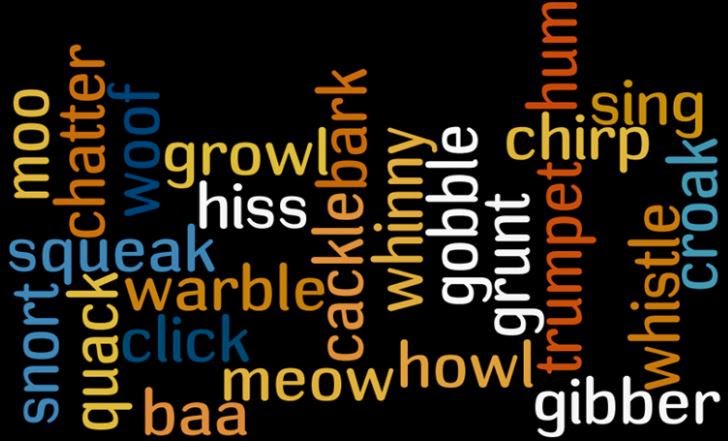
If you haven't heard of Projects by Jen yet, you are missing out. Jen has created a series of global collaboration opportunities for students of various ages. Her website is definitely worth checking out. Our mechina students participated in her O.R.E.O. project last year and you can see that it garnered quite a bit of enthusiasm from the students and teachers.
To start out the year, Jen has created an irresistible project that taps into the inquisitive nature of our students through problem-solving. It is called Guess the Wordle. The object is to discover what each of the words in the Wordle have in common. An answer key is provided to check if the guesses are correct. The Wordle challenges are divided by level and topic so that students can progress to more challenging Wordles. As a back to school activity, students can get to know each other by creating their own Wordles that describe themselves and then have classmates try to guess who created the Wordles. It's a great way to break the ice!
Subscribe to:
Comments (Atom)




